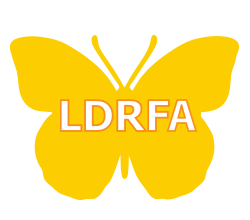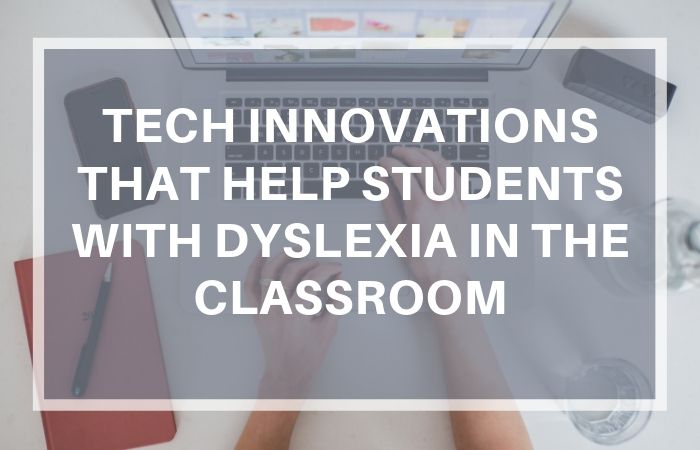Table of Contents
ToggleBy Annabelle Short
One of the most important things for special education teachers to realize in the inclusive classroom is that not every student with a learning disability will learn the same. Due to this fact, it’s crucial to consider what you can do to adapt to individuals with disabilities different learning strategies styles and challenges that students may face.
Dyslexic students may struggle with reading or interpreting words. This isn’t a condition that affects general intelligence and with the right tools, teachers can help these grade students have the same opportunities and accessibility to the individualized educational material as their peers. Over recent years, plenty of technology has been developed and made available that can help students understand with dyslexia in the classroom.
Audiobooks and Text-to-Speech
First, let’s take a look at an inexpensive and easily implementable technology: audiobooks. For any student, trying to get through an assigned reading or studying from a textbook can take time. If they have trouble reading written text, though, the difficulty of these assignments can skyrocket.
Luckily, almost any book anymore has an audiobook counterpart. With these, the reader can listen to the information in the text rather than try to interpret written word.
Of course, if the assignment is unique, there may not be an audiobook. For example, an online article or piece written by the instructor is far less likely to have a professionally read-out audio clip. In these cases, text-to-speech apps can be a good substitute. With these, the text in question can be entered and converted into sound. On a computer, this can be as simple to use as copying and pasting the text into the software.
This can even be used in the classroom during “reading times” by giving the student a pair of headphones to make their listening more privatized.
Recording Technology
Another area that dyslexic students may struggle with is taking notes. This can be especially true for more fast-paced students. After all, if they are having trouble reading the information being displayed and then having to try and write it down simultaneously, they’ll probably struggle with getting all the details.
A good work-around for this is to allow the student to record the information in a different way. Much like the audiobooks, a sound recording can be a helpful choice. Even if you don’t feel comfortable letting a student take an audio recording of the lesson, letting them take pictures of the board can also be useful.
When it comes to taking notes, more high-tech tools include specialized note-taking pens. These record lectures while a student writes. This way, they can go back later and if there are any gaps in their notes or something doesn’t make sense, they can listen to the information.
Display Control on Electronic Devices
When it comes to difficulties such as dyslexia, details such as fonts and colors can mean a lot. This is an issue that can be easily resolved when working style on an electronic device such as a laptop or tablet through manipulation of display control.
With display control, children with learning disabilities can change features on the screen to be more readable to them. Allowing students to control display features such as colors and brightness can also be helpful to those that are sensitive to sensory input or prone to sensory overload.
Optical Character Recognition Technology
As mentioned before, fonts and colors can make a lot of difference to students with dyslexia. However, when it comes to visuals and graphics, it can be harder to manipulate their appearance.
In these cases, optical character recognition – or OCR – technology can be useful This not only works with on-screen graphics, but it can also often be used by taking pictures of items and having them read. For instance, a worksheet with more artistic components can be read to grade students. Even real-world applications such as a sign a student sees during field trips can be read out to them with this software. Documents and pictures can also be scanned in as well.
OCR technology uses automated voices when reading like most text-to-speech technologies.
Hurdles like dyslexia don’t mean that a student can’t learn. Rather, it just means that they have to use different learning style to do so. As an educator, you can make the learning environment more accessible by using accommodating technologies like these in your classroom to help grade students learn and give them independence.
About the author: Anna Short homeschools her autistic son who also has dyslexia. She works with few organizations to provide families with the best resources for raising and educating a special needs child. When not working, she’s spending time with her family or putting pen to paper for her own personal pursuits. Annabelle likes to make DIY and crafty projects in her free time.