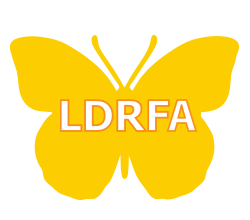Apple iOS 15 did it again. Now it features the fastest handheld OCR using a photo app with your iPhone or iPad. You do not have to buy a new iPhone or iPad you can just upgrade to a free download iOS 15. First make sure your device supports iOS 15.
For people who suffer from dyslexia Reading Disability, it’s very welcomed news. You can now use the OCR to read everything from letters to application forms, street signs and even more.
This guide helps you get started using the iPhone OCR to discover all the amazing things it can do with iOS 15, which is compatible with the following models:
Apple new features in iOS or 15
Simply by using your iPad or iPhone with iOS 15, open a photo, scan the square bar and choose from the list or speak to choose as it’s live and it will even read handwriting and much more.
Open Photos app and select a photo, select scan and a whole new world of easily accessible letters and homework textbooks will appear and change your world.
It quickly recognizes text in seconds. Until now you needed to use a third party and it took so much longer to download a third party app for people with dyslexia, this process was lengthy.
First you need to make sure it’s compatible with your iPhone/iPad.
First step:-
Check if your device is compatible with iOS 15.
List of iPhone: Models that are compatible with iOS 15
List iPad compatible models iOS 15.
List of iPad : Models compatible with iOS 15
Apple OCR now operates totally seamlessly.
This guide helps you get started using the iPhone iPad and you will discover all the amazing things it can do with iOS 15.
How does it work
With iOS 15 open the Photo Camera app, look for the new Live square Text button.
- Swipe or tap to select square text button
“Tap again “
And drop down for several selections and options will appear
● Copy– with a choice copy or select all
● Look up -now shows personalized suggestions from the web, ITunes
The app store, movies, weather app, shows time or nearby locations and more
● Translate-offers several languages Spanish and more
● Speak – you can select a word or Speak sentences.
● Share -share will also allow you to text or email and more below
● Spell -will speak each letter of the word.
Click in photo on the square
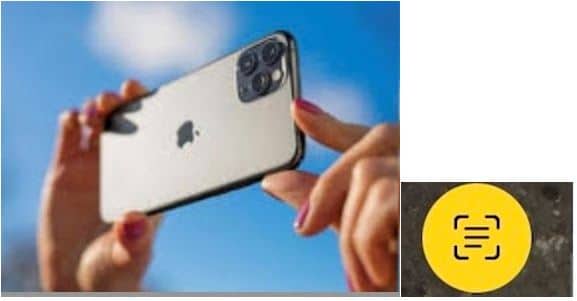
Select from the list and there are many more new features you can explore.
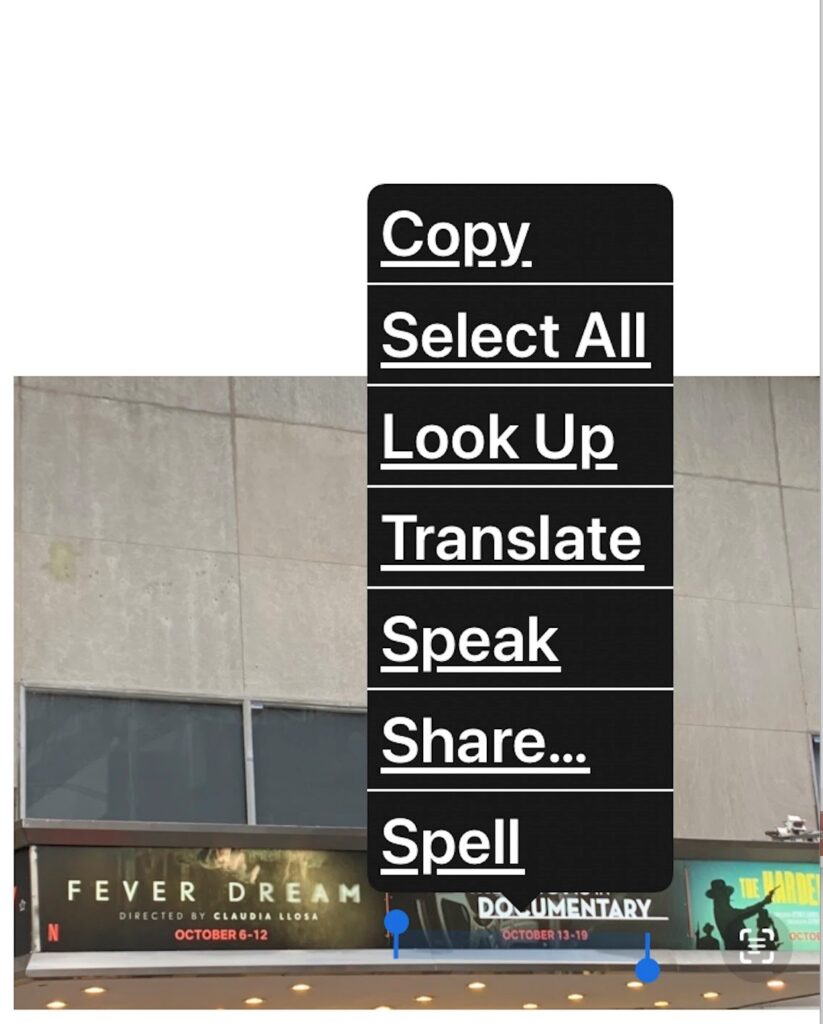
How to Use iPhone Live Text OCR in iOS 15 [In the Photos App] | Recognize Text from Images.