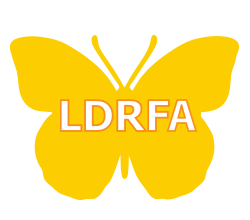By: Zahavit Paz
Table of Contents
ToggleOften students with dyslexia and/or a learning disability are simply unable to organize their thoughts and express their comprehension of a subject through writing. Poor handwriting, the inability to master typing or utilize a keyboard can present additional challenges. Without these skills, students are unable to demonstrate through writing their knowledge of a subject which often leads to frustration and course failure.
Today, there is a wide range of assistive technology tools and apps for writing, organizing and reading.
These apps and tools for writing, spelling, grammar, proofreading, and organizing are now available for free or at a low cost for use on iPads, iPhones, tablets and computers.
What Are the Top Assistive Technology Tools and Apps to Improve Your Writing? How Do They Work?
Below is the list of popular assistive technology for students with disabilities including assistive technology tools and apps organized by category.
Organizing Thoughts and Ideas
- Graphic organizers can be effective in helping students organize their thoughts during the writing process. A student can map out a course of action. This visual tool can help to break down ideas and projects into smaller parts. Students can use these tools to brainstorm and plan what they want to write. Graphic organizers come in many forms: from mind maps, to diagrams, to flowcharts. They can be digital or pen and paper.
- The inspiration app is a graphic organizer that assists students with the flow process. It takes their ideas and organizes them in a diagram format. Students can see how their ideas are connected, how they are grouped together and, then how to organize them.
Writing Tools
- Dictation (Speech-to-Text, STT) allows students to create text by using their voice instead of a keyboard. As they speak, their words appear on the screen. Keep in mind that to use dictation, one must be able to speak clearly and provide verbal commands for things like punctuation. Some dictation software can also be used to convert audio recordings into digital text.
- Word prediction suggests the correct spelling of words after only a few letters are typed on a keyboard. Word prediction sometimes uses “word banks” (commonly used words in a topic area) to help students come up with words to complete sentences.
- Spell-check and grammar checks are available on most word processors. Some AT tools for writing take spell-check and grammar check to the next level by checking for incorrect words that sound alike or for words that don’t make sense in context.
- Literacy tools. These programs combine several functionalities such as text to speech (TTS), speech to text (STT), word prediction, and specialized dictionaries.
Literacy Tools
- Kurzweil 3000 (link) is a robust program with many tools for teachers and students and individuals that struggle with a range of visual, reading or writing challenges. The programs include a host of study aids and highlighters to underscore important ideas, including the ability to insert a note or footnotes for source citations. In addition to a range of TTS features, the full-featured software program integrates abilities that can help students with their proofreading writing.
- Co:Writer (link) Developed by Don Johnston, it’s a crucial writing aid for many learning disabled students and those with dyslexia. No matter how badly students misspell words, it will support all their writing needs and ensure they choose the right words. Another important point it analyzes writing in realtime and offers word choices based on grammar. It works with most writing applications like Microsoft word. Available for Chromebooks, iPads, and Mac/Windows desktops.
- CalroRead Plus (link) is a highly effective, multi-sensory software solution for supporting reading and writing. ClaroRead can practically speak any on-screen text out loud and is perfectly integrated with Microsoft Word. ClaroRead improves written accuracy with an enhanced spell check, homophone check, thesaurus, and speaking dictionary. Words can also be spoken back as they are typed. Easy to use the floating toolbar that can be minimized or hidden, at an affordable price, also available as an app.
- Text-to-Speech(TTS) (link) is typically thought of as a reading tool. But TTS (Text to speech) can also be helpful with writing. The AT can be used to read aloud what has been written allowing you to check your writing for mistakes. Some TTS tools can also read words aloud as they are being typed. This gives students real-time feedback on what they’re writing.
Other Writing Apps
- Dictionaries and thesaurus can help students who struggle with written expression to define a word or find the right word.
- Grammarly (link) –is an excellent grammar checker that is easy to use and can help improve writing skills. This powerful real-time grammar checker can be used with Microsoft Office or as an online dashboard that works much like Google Docs. Alternatively, you can install the Grammarly in a Chrome plugin.
- Proofreading technology software goes above and beyond the typical proofreading features found in a word processing system, such as correcting words frequently misspelled by students with dyslexia.
- Hemingway Editor (link) – Hemingway App makes your writing bold and clear. The app highlights lengthy, complex sentences and common errors;
Summary
Good writing skills are essential. Communication Skills: It’s the Key to Any Success! Today, there are many writing tools. Some of these assistive technology tools and apps are free and available on computers, mobile devices, desktops and laptop computers, iPads and iPhones. Additionally, most computers have built-in accessibility tools, such as Text to Speech and Speech to Text dictation. Smartphones, iPads, and tablet devices have built-in assistive technology. You will just need to turn on the accessibility function to access them.
Photo Credit: burst.shopify.com via Pexels.com