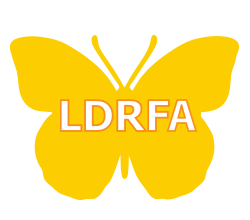Special education teachers and paraprofessionals are angels on Earth. Like all educators, the goal for every day is to meet students’ academic benchmarks as well as social and emotional needs. However, students with special education needs bring extra challenges, and extra successes, to the party.
And because that’s not enough, let’s throw in a global pandemic that changed the education system almost overnight. Some students with learning disabilities and other education needs are severely struggling with the distance learning platforms and teachers are scrambling to come up with effective tools that continue to meet the needs of their students while keeping everyone safe from Covid-19.
Google Classroom ™ is an online learning platform developed by Google way back in 2014. It is a way for teachers to give assignments, keep in touch with students, and for classmates to collaborate on projects. Today, there are an estimated 120 million Google Classroom ™ users, up from about 90 million about a year ago. What this means is that there are millions of unique and creative ways out there to help connect and engage special education students!
Tips for Making Your Online Classroom Special Education Accessible
1-Keep it simple. Teachers want to make traditional classrooms appealing, inviting, and warm. Online, however, an overload of different backgrounds, animated gifs, varying fonts, and cute images can cause overstimulation for students with learning disabilities such as ADHD, ADD, dyslexia, and others. It’s better to keep the formatting simple, clean, organized, and easily understood.
Know your students’ technical capabilities. This seems obvious, but many parents say that teachers make assumptions about what equipment, software, mobile app, and even technological know-how students and families actually have. A quick survey at the beginning of the year (or maybe even each semester) will provide important information so that the teacher can accurately plan to ensure all students are included.
Google Applications ™. If you haven’t checked out Google Applications ™, it’s a good idea to become confident in their uses. Google Slides™ have animation and auditory features that many dyslexic and hands-on students find both engaging and helpful.
Google Documents ™ offer similar options as other popular word processing software but can be used in real time. This means a teacher and a student can work on an assignment together, while looking at the assignment, suggestions, edits, etc.
Google Jamboard™ is another excellent collaboration tool that involves different colors and creativity options. The cross-sensory input is ideal for multiple learning disabilities.
Zoom or Google Meet ™ in the Google Classroom ™. Many schools are asking for virtual classroom attendance. Embedding your Zoom or Meet ™ link into the Classroom™ helps special education students more easily navigate to the class more independently. Former special education teacher.
How to Embed a Google Meet Link in Google Classroom
Alyssa, has a great video to help figure out how.
Stay Up to Date. Google is always upping their game. Sometimes they are fixing bugs and network issues and sometimes they are putting out new tools. One such tool is the ability to change video backgrounds to more soothing, calming colors.
The teacher has the option to disable this if needed but the color shift can be beneficial to special education students. Using Google Alerts is a great way to stay on top of new create class & Classroom features. Here’s how.
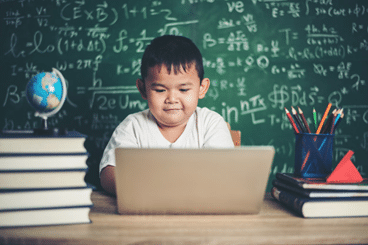
What If You Aren’t Using Google Classrooms™?
Though it may seem like it, not everybody is using Google™ option. There are almost as many online teaching platforms as there are crayon colors. Ok, ok, there might be more distance learning options.
Still, there are many ways to ensure all students are learning, despite some incredibly difficult circumstances. WeAreTeachers.com is an amazing resource.
They cover topics that run the gamut: platforms, technology short cuts, student activities, distance learning dos and don’ts, learning disability resources, general education resources, and more.
These basic guidelines are great reminders for any type of classroom:
- Keep learning tasks small by breaking them up into steps or mini goals.
- Check for understanding regularly. Don’t wait for the student to ask questions because asking questions is often difficult for the learning-disabled student.
- Use as many visual and audio aids as is reasonable. Graphics, pictures, and interactive activities increase learning for all students, but especially those in special education.
- Lead by example. Show the students what is expected from them by modeling that behavior.
- Always keep an eye out for ways to improve independent practice. So many students with learning disabilities are scared to try things, but the more they practice, the more capable they become on their own.
If you still aren’t sure about Dyslexia, ADHD, and other learning disabilities, don’t hesitate to ask. That is what LDRFA.org is here for.
If you are struggling with Dyslexia of Learning disabilities, LDRFA is offering an AWARD PROGRAM for ASSISTIVE TECHNOLOGY. and resources.

Author: Erin Rodriguez resides near San Antonio, Texas with her family. She is a writer and editor with over 20 years of experience in the education field. Her passions include children, music, animals, photography, and nature. She is an active and respected member of her community.
Related Post
Peer-to-Peer Support Model Helps Students with Learning Differences
Adult ADHD Procrastination. Tools and Strategies for Better Learning.
Strategies For Teaching Children With Learning Disabilities
Resources, Tips, and Strategies for College Students With ADHD